




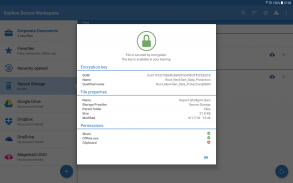

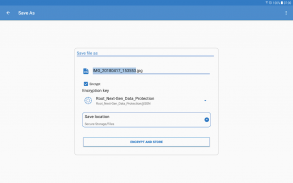
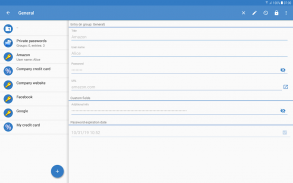





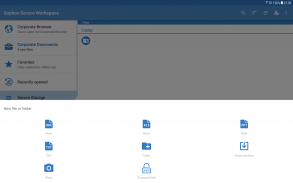
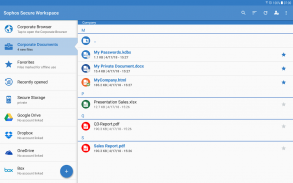
Sophos Secure Workspace

Deskripsi Sophos Secure Workspace
Sophos Secure Workspace is the place where you can access your company’s documents or corporate websites. All data is stored with AES-256 encryption, matching military grade requirements. Sophos Secure Workspace is designed to prevent data loss if your device gets stolen or lost.
Sophos Secure Workspace can be managed by Sophos Mobile, an Enterprise Mobility Management (EMM) solution. Sophos Secure Workspace runs inside the Sophos container and the Sophos Mobile administrator can enforce corporate security settings.
Sophos Secure Workspace is fully compatible with Sophos SafeGuard Enterprise (SGN). Sophos Mobile integration ensures that users can access SGN encrypted files and access full disk recovery keys from their mobile devices.
Feature set
MANAGE FILES IN CLOUD OR ENTERPRISE STORAGE
• Manage all your files from various cloud storage providers.
• Seamlessly access encrypted files using the keys from your SGN synchronized keyring.
• Apply common file operations, like move or delete.
• Add and encrypt documents, or decrypt them.
• Take and encrypt photos that are not available to other apps.
• Edit PDF or text files.
• Use files offline.
DATA PROTECTION
• Store files with AES-256 encryption.
• Create local encryption keys or use the keys that are included in the accessed documents.
• Protect app access with a passcode or your fingerprint.
WEB FILTERING/ANTI-PHISHING
• Web links in documents are checked for malicious, undesirable or illegal content.
MANAGED MODE
Additional features if Sophos Secure Workspace is managed by Sophos Mobile:
• Enforce an app password.
• Auto-lock the app after being offline for a certain time.
• Remotely lock the app if a security breach occurs.
• Restrict app access based on geo, time and Wi-Fi fencing.
• Define allowed storage providers.
• Publish corporate documents on a WebDAV server or distribute them through Sophos Mobile.
• Restrict file sharing, offline use or clipboard use.
• Corporate Browser: Enable your users to securely access corporate websites. All browsing data is stored in encrypted form.
• Corporate keyring: Enable your users to access their SGN keys for seamless encrypted file access.
• Provide recovery keys for SGN managed BitLocker and FileVault disk encryption.
• Edit Office format files using the integrated Polaris Office Library.
• Secure external sharing with password protected files, wrapped in an HTML5 format.
NOTE: If you have any problems with Sophos Secure Workspace, please check our monitored support forum for help before leaving a 1-star review: https://community.sophos.com/products/mobile-device-protection/
Sophos Aman Workspace adalah tempat di mana Anda dapat mengakses dokumen perusahaan Anda atau website perusahaan. Semua data disimpan dengan enkripsi AES-256, cocok persyaratan kelas militer. Sophos Workspace Aman dirancang untuk mencegah kehilangan data jika perangkat Anda akan dicuri atau hilang.
Sophos Workspace Aman dapat dikelola oleh Sophos Mobile, solusi Enterprise Mobility Management (EMM). Sophos Aman Workspace berjalan di dalam wadah Sophos dan administrator Sophos Mobile dapat menegakkan pengaturan keamanan perusahaan.
Sophos Aman Workspace sepenuhnya kompatibel dengan Sophos Safeguard Enterprise (SGN). integrasi Sophos Ponsel memastikan bahwa pengguna dapat mengakses SGN file terenkripsi dan kunci pemulihan akses penuh disk dari perangkat mobile mereka.
Fitur mengatur
MENGELOLA FILE DI CLOUD OR ENTERPRISE PENYIMPANAN
• Mengelola semua file Anda dari berbagai penyedia penyimpanan awan.
• Mulus mengakses file terenkripsi menggunakan kunci dari disinkronisasi keyring SGN Anda.
• Terapkan operasi file yang umum, seperti memindahkan atau menghapus.
• Tambah dan mengenkripsi dokumen, atau mendekripsi mereka.
• Ambil dan mengenkripsi foto yang tidak tersedia untuk aplikasi lain.
• Edit PDF atau file teks.
• Gunakan file offline.
DATA PERLINDUNGAN
• Simpan file dengan enkripsi AES-256.
• Buat kunci enkripsi lokal atau gunakan tombol yang disertakan dalam dokumen diakses.
• Melindungi akses aplikasi dengan kode sandi atau sidik jari Anda.
WEB PENYARINGAN / ANTI-phishing
• link web dalam dokumen diperiksa untuk konten berbahaya, tidak diinginkan atau ilegal.
DIKELOLA MODE
Fitur tambahan jika Sophos Aman Workspace dikelola oleh Sophos Ponsel:
• Menegakkan sandi aplikasi.
• Auto-mengunci aplikasi setelah offline untuk waktu tertentu.
• jarak jauh mengunci aplikasi jika terjadi pelanggaran keamanan.
• Membatasi akses aplikasi berdasarkan geo, waktu dan Wi-Fi pagar.
• Tentukan penyedia penyimpanan diperbolehkan.
• Publikasikan dokumen perusahaan pada server WebDAV atau mendistribusikan mereka melalui Sophos Mobile.
• Membatasi file sharing, penggunaan offline atau menggunakan clipboard.
• Perusahaan Browser: Memungkinkan pengguna untuk aman mengakses website perusahaan. Semua data yang sedang berada disimpan dalam bentuk terenkripsi.
• keyring Perusahaan: Memungkinkan pengguna untuk mengakses kunci SGN mereka untuk akses file mulus terenkripsi.
• Memberikan kunci pemulihan untuk SGN dikelola BitLocker dan FileVault enkripsi disk.
• Format Mengedit Office file menggunakan Polaris Office Perpustakaan terpadu.
• Aman berbagi eksternal dengan file yang dilindungi password, dibungkus dalam format HTML5.
Catatan: Jika Anda memiliki masalah dengan Sophos Workspace Aman, silahkan cek forum dukungan kami dipantau untuk bantuan sebelum meninggalkan review bintang-1: https://community.sophos.com/products/mobile-device -perlindungan/
























